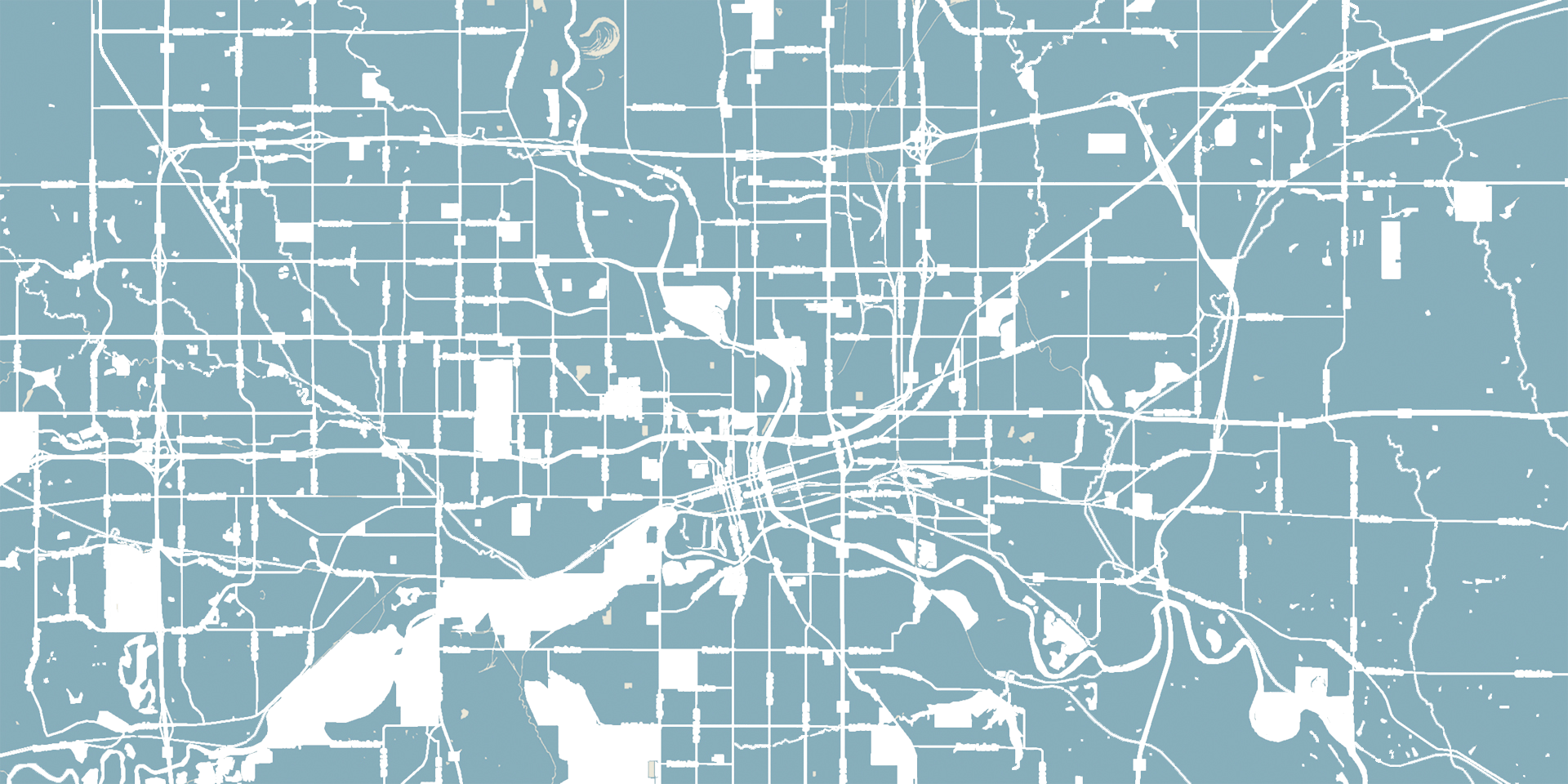
Submit Your Event
How To:
Step 1: Login Using Your Chamber Portal
Step 2: Navigate to Events in the Top Icons Under the Orange Bar
Step 3: Click the Blue “Add an Event” Button
Step 4: Add Your Event Details
Step 5: Submit for Approval
By submitting your event to FuseDSM, Your Chamber of Commerce, your event will be promoted on our website. Contact our leadership team if you would like to know about additional support the chamber can provide to gain attention at your event.
